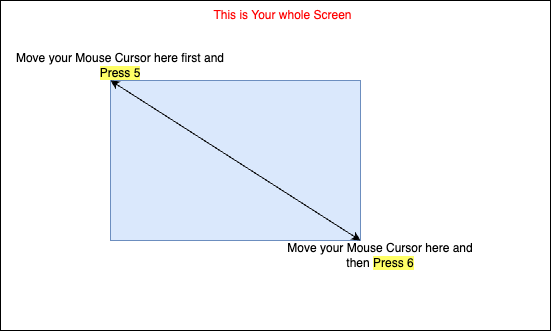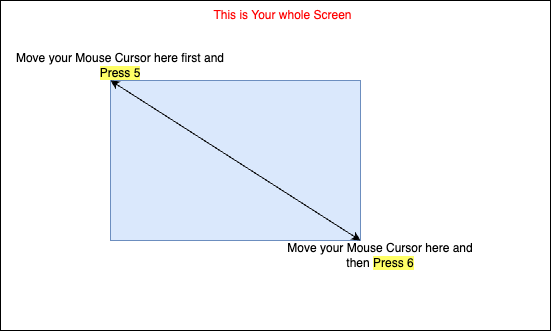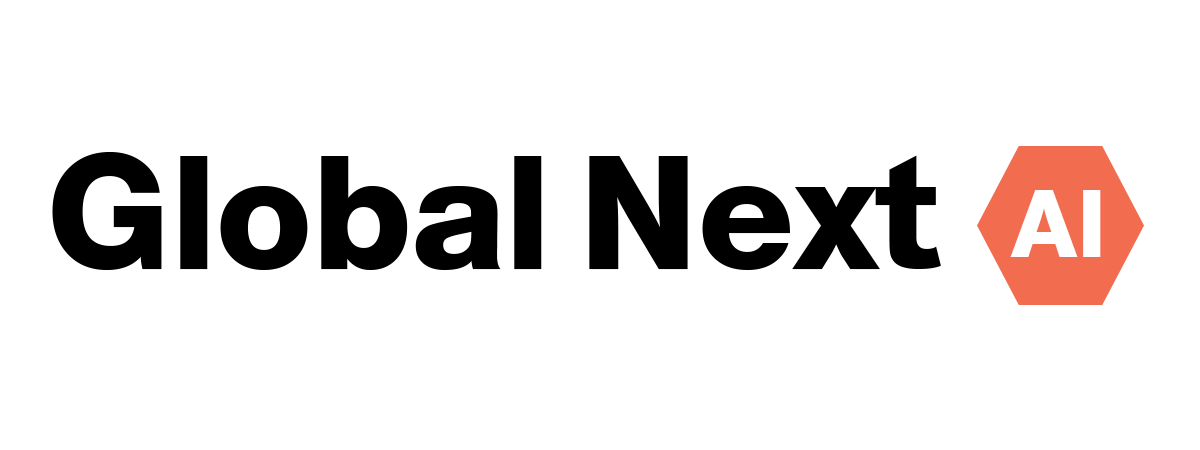NextAi Assistant Commands
| Key | Action |
|---|---|
| 4 | Start and Stop Voice Notes |
| 9 | Capture Full Screen |
| 8 | Capture Selected Screen |
| Shift + 9 | Get Full Screen Answer with Auto Typing |
| Shift + 8 | Get Answers with Auto Typing for Selected Area |
| 5 | Select Top Left Corner of the Screen Area |
| 6 | Select Bottom Right Corner of the Screen Area |
| Shift then Tab | To turn On/Off the Ai Assisstant. |
💡 Before pressing 5 or 6, move your mouse pointer to the desired position on the screen.